Over the course of its 11-year history as a video-watching phenomenon, YouTube has garnered about a billion users worldwide, most of whom use the site to look up music. Within such a large population of users are those who may become deceived by YouTube impersonation accounts, which are accounts created and designed to make people believe that they are affiliated with or actually are an official, much more popular channel. The reason that YouTube impersonation accounts will be explained in more detail below.
Aside from endless cat videos, tutorials on everything from Calculus to makeup application, and trailers for next summer’s blockbusters, YouTube offers users a unique social media experience. You can follow your favorite brand, keep up with friends a world away, and wax poetic on just about any topic that you’re passionate about – all for free and from the comfort of your own home.
As of 2014, YouTube’s estimated revenue was around $4 billion. Every minute, approximately 300 hours of content are uploaded to the site’s servers. Every month, YouTube users watch 6 billion hours of videos online, with an average of about 40 minutes per day per user via mobile devices alone.
YouTube is truly a worldwide effort. In fact, 80 percent of the site’s views come from outside the United States, and users can navigate the site in 76 unique languages. With a reach of 95 percent of the online population, YouTube has worked its way into nearly every home with Internet access. Broad reach, substantial influence and widespread popularity make YouTube a prime target for cybercrime. Joining the ranks of account hacking, fake views and virus-laden comments sections, YouTube impersonation is a threat to users everywhere.
Impersonation via Video
 Popular YouTube personality and Minecraft enthusiast “PeteZahHutt” posted a video in 2014 expressing his concerns about YouTube impersonation after becoming the subject of an imposter account. He noted that it was a growing trend and that there had recently been a surge in impersonated accounts, and he outlined a couple of major reasons that a YouTube impersonator might create a fake account:
Popular YouTube personality and Minecraft enthusiast “PeteZahHutt” posted a video in 2014 expressing his concerns about YouTube impersonation after becoming the subject of an imposter account. He noted that it was a growing trend and that there had recently been a surge in impersonated accounts, and he outlined a couple of major reasons that a YouTube impersonator might create a fake account:
- Influence: Impersonating a major brand or well-known celebrity, like Red Bull or Kanye West, generates immediate interest because of the influence of these public figures. YouTube users don’t always dig deep enough to see that a channel isn’t being managed by the actual entity, so a channel claiming to be managed by an influential figure will gain traction quickly.
- Guaranteed support: In one example given by PeteZahHutt, an imposter created a fake account in order to post comments on various videos. Let’s say you have a YouTube channel that offers tutorials on video games. If you wanted to make people think that you’re the best in your field or that you have major street cred, then you might create an imposter account for someone with significant pull in that area, such as a famous game developer, and post comments on your videos to lend credibility. It’s a common tactic for YouTube impersonations.
Along the same lines as fake comments are fake views, which can be purchased to make videos seem more popular than they are. Black hatters use fake views to generate more interest in their products or scams, but they aren’t the only ones who do it. It’s a cheap but effective trick. Major brands can also be tempted into boosting views by less-than-legitimate means. In 2013, YouTube had to remove about 2 billion fake views from major companies’ videos. Unlike on other social media sites, it’s easier to create a fake identity with YouTube because the site encourages anonymity. You don’t always know who’s running the camera, and worse, you may not ever find out about an imposter. Cybercriminals can spend weeks – sometimes months – impersonating an account before someone notices. By that point, the damage has been done.
YouTube’s Security Features and Guidelines
It’s easy to set up an account with YouTube, which means it’s also easy to create an imposter account. Because Google owns YouTube, you’ll be creating a Google+ account when you sign up for YouTube. You’ll also be given a Gmail account automatically. There has been substantial backlash against the company for forcing users to create Google+ accounts in order to comment on videos. A 2013 petition urging YouTube to stop integrating the video service with Google+ garnered over 200,000 signatures. YouTube insists that their current system reduces the instances of bad links, spam and other malicious content from cropping up in comments sections, but even the company admits that it’s still seeing problems in this area.
YouTube’s approach to the community guidelines for its website is simple: “Join in and have fun.” The site encourages users to be respectful, avoid certain types of content – harassment, scams, threats and graphic images, for example – and to not “look for loopholes or try to lawyer your way around the guidelines.” The site offers a separate section for copyright information because it’s against the rules to upload content that you don’t personally own. In terms of impersonation, YouTube classifies it in two ways:
- Channel impersonation: Channel impersonation happens when someone uses a similar username to post content that’s intentionally similar to another person’s content.
- Individual impersonation: This is when someone copies your real name and information to set up an account, channel or video with the intention of misleading YouTube users.
In both cases, impersonation is an attempt to deceive current and potential followers into thinking that the account holder is another entity. The company considers impersonation a form of harassment, and if you’re caught impersonating an account, your own account will be removed. Interestingly, YouTube does not count “channels or videos pretending to represent a business” as impersonation. There are separate guidelines for dealing with legal issues related to business misrepresentation.
Reporting Imposter Channels
If you find out that someone is posing as you on YouTube, you can report that person using the Report Impersonation on YouTube form. YouTube requires you to submit proof of your identity along with the report, which can be a government-issued ID that’s either scanned in or uploaded via the web. You’ll also need to:
- Provide your name, email address and the URL of the imposter account
- Give any additional information that could help the support team identify fraud
- Confirm that the information you provide is accurate and that you’re not submitting a false impersonation report
- Verify your country
Once you report an account or channel, YouTube may issue strikes against the imposter’s account. Strikes are like warnings, and they escalate based on the nature and severity of the offense. Terms of service violations could result in temporary suspension or permanent account removal. When it comes to impersonations, the company retains the right to terminate the offending account without any strikes or warnings – and to permanently ban that user from creating new accounts in the future. For businesses or brands with copyright complaints, there’s a separate process outlined on the YouTube support page. Note that YouTube does not allow third-party reports of impersonation.
Staying Safe Behind the Camera
Because of the nature of YouTube as an open-access site, anyone with Internet capabilities can connect to watch millions of videos, which makes YouTube particularly susceptible to cybercrime. Protecting yourself and your channel ahead of time can make it more difficult for someone to impersonate you, but you should know that anyone can take advantage of the anonymity of YouTube regardless of privacy settings. Still, it’s always a good idea to practice good habits online. These include:
- Limiting your viewership. For minors especially, limiting who can see your videos is a good way to reduce the risk of impersonation. All videos posted to YouTube are set to public by default, but you can change the settings to make them viewable by a set list of people – up to 50, in fact. The best part is that the private option lets you invite those 50 people, so you can maintain control over who sees the content. In addition, you can set your videos as “unlisted,” which makes them viewable by anyone who has the web address but invisible to search engines, YouTube’s internal search function and your public channel.
- Using as few identifiers as possible. When creating an account and filling out the biography section, use as few real details as possible while still meeting the requirements of account creation. For example, use a pseudonym (false name) instead of your real one if you can, and don’t give out any details that don’t matter, such as your favorite fast food places or what you like to do on weekends. Fill out the profile so that it looks like a real person wrote it – you don’t want to be flagged as a spam account – but make it hard for cybercriminals to access important details about your life.
- Creating separate accounts. YouTube links to Gmail and Google+, but that doesn’t mean that you have to tie all of your social media accounts together. Use a separate email address and password combination for each social media account. This makes it less likely that someone could hack in and steal your information from every account at once.
- Reporting suspicious activity promptly. Even with proper safety steps, you may be impersonated, especially if you have a great following on YouTube. If you see someone acting as you, whether they’re posting videos or commenting on other channels, report the activity immediately. The sooner YouTube knows about it, the quicker they can remove the imposter. Impersonation might seem like a harmless scam, but cybercriminals can use your influence to commit more serious schemes.
Keep in mind, too, that businesses, brands, public figures and others with substantial followings can be verified by YouTube. If you see a checkmark symbol next to a person’s username, then that indicates that the account has been verified as a legitimate entity. If you’re reading the comments section on your favorite gardening vlogger’s channel and come across a suspicious post from the vlogger herself, check to see if the account has been verified. If not, you’ll know that someone is posing as her.
On a separate but related issue, if you run across a channel that’s using your content without permission, there are certain steps that you can take to remove the duplicate content. These include contacting the account owner who’s posting without permission, flagging the video as a violation of the terms of service on YouTube, sending a cease and desist letter, and, as a last resort, filing a Digital Millennium Copyright Act Complaint (DMCA). The DMCA is an extreme measure, so don’t use it if you can avoid it. In general, preventing YouTube impersonation is better than dealing with it after the fact. Practice safe browsing habits and take proper precautions to ensure a safer viewing experience.

 Fake Profile Pictures
Fake Profile Pictures 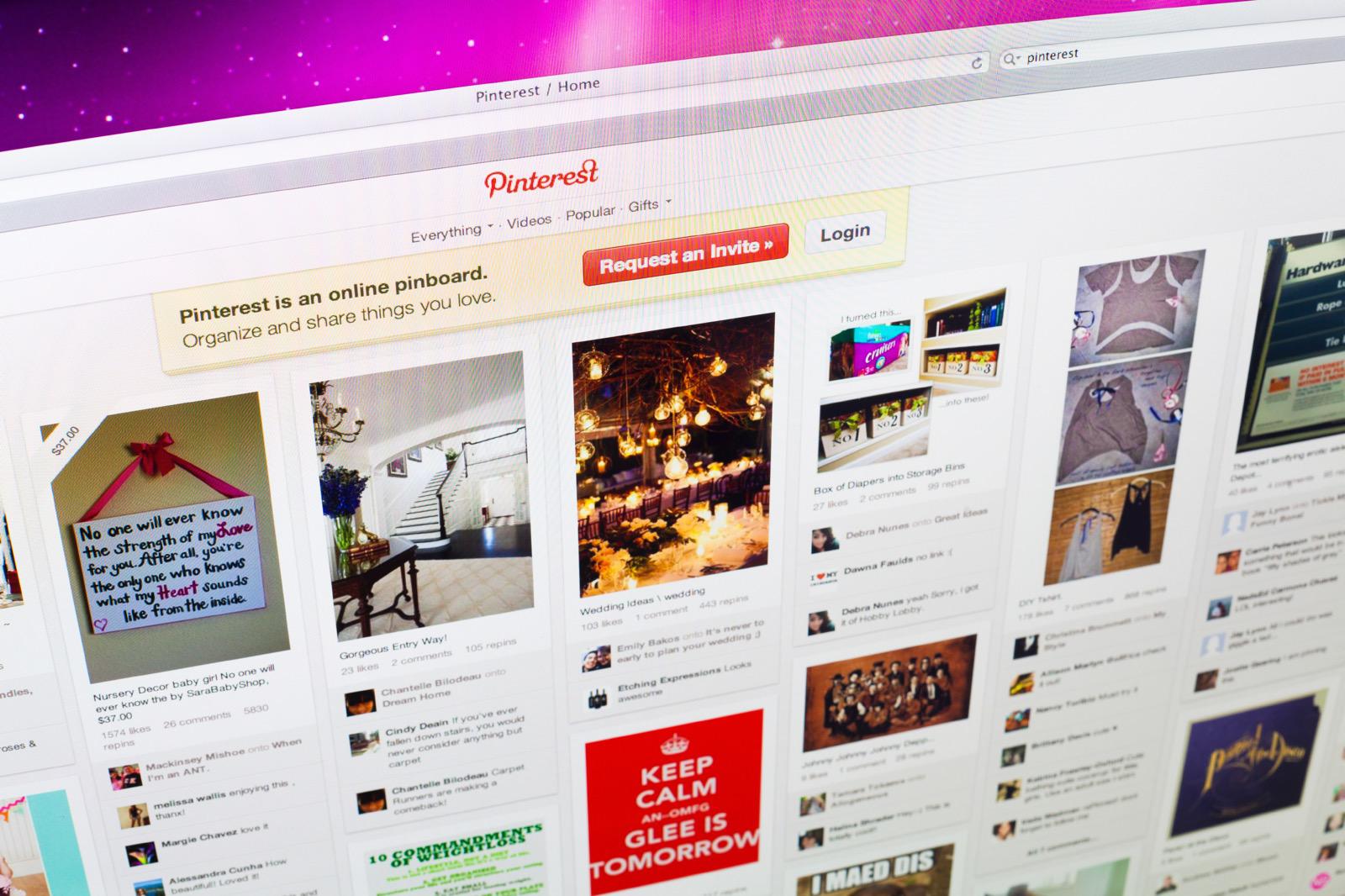 Pinterest Impersonation
Pinterest Impersonation  Twitter Impersonation
Twitter Impersonation  Snapchat Impersonation
Snapchat Impersonation  Copyright Protection
Copyright Protection 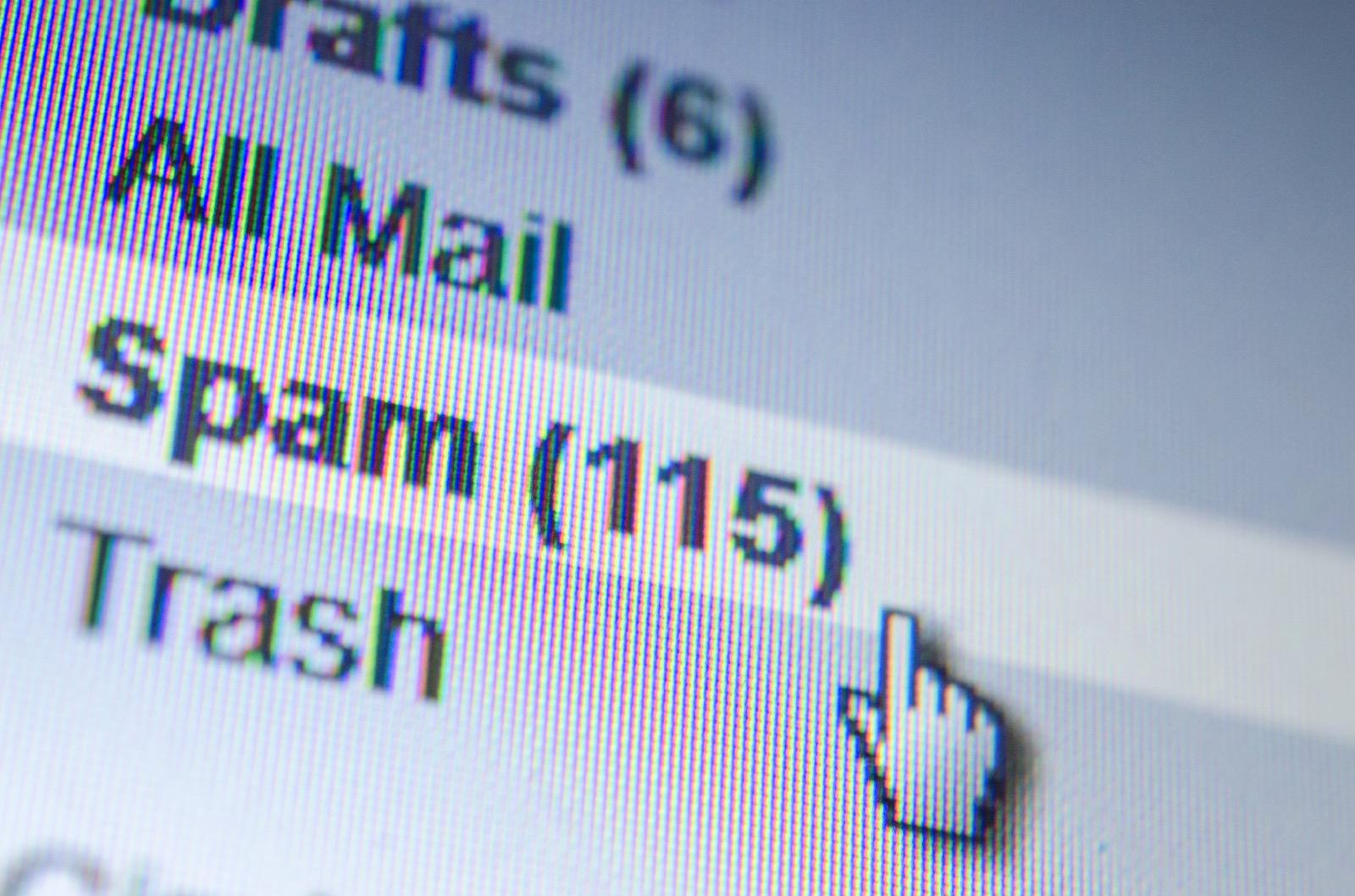 Spambots
Spambots 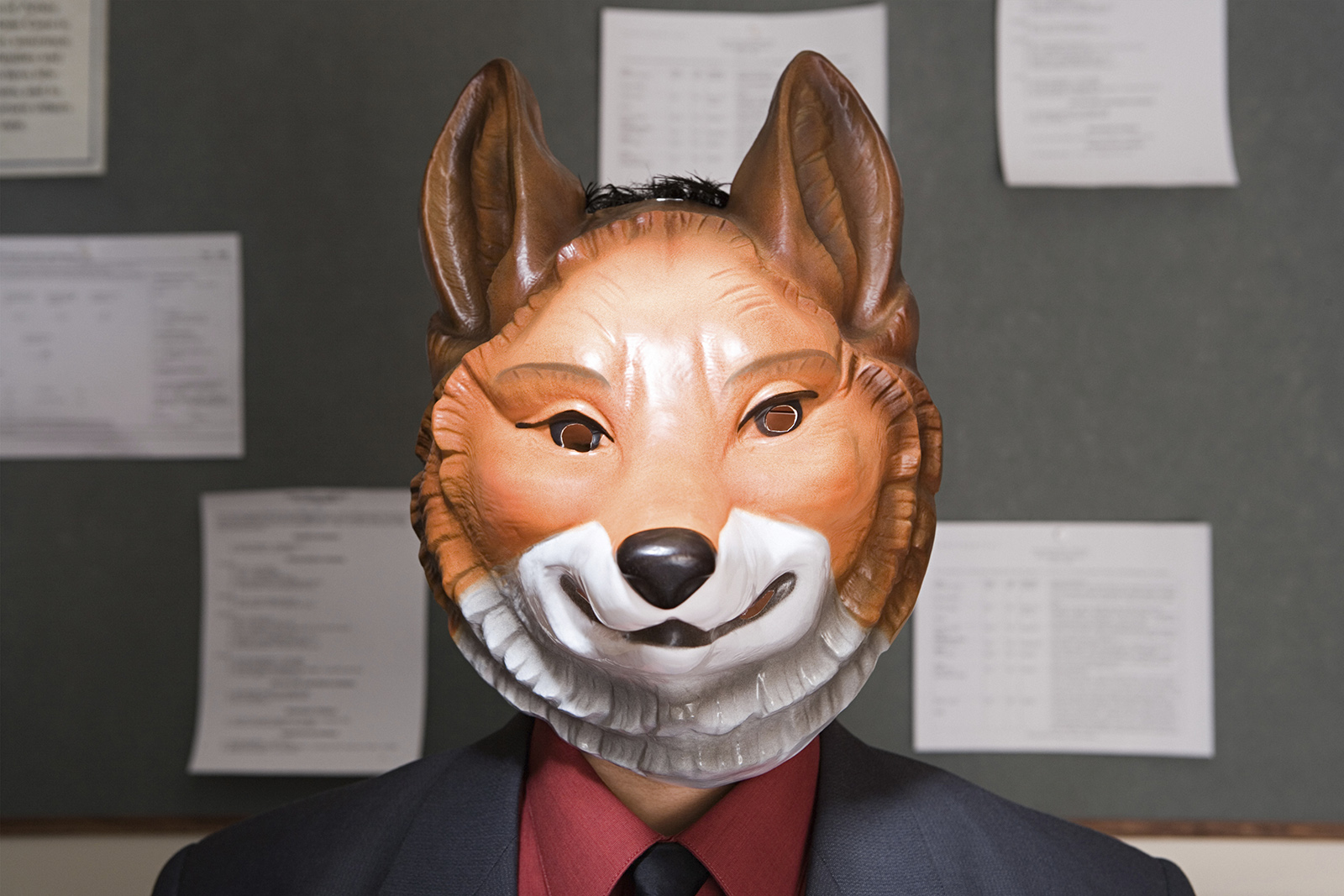 Catfishing
Catfishing  Facebook Hacking
Facebook Hacking